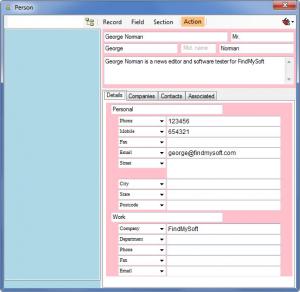Contacts Express
2.1.2.0
Size: 3.61 MB
Downloads: 4935
Platform: Windows (All Versions)
You can easily manage an ever growing list of contacts for free with the Contacts Express application offered by Fonlow IT. In a central location you can view all available info on a contact, you can call said contact, you can send out an email, you can check out that contact’s address on Google Maps, and more.
You can run Contacts Express on a PC powered by XP, Vista, or Windows 7, machine that has the .NET Framework installed on it. To get started with Contacts Express, you must download a 3.6MB executable, run it, then follow the onscreen instructions presented by a setup wizard. When you’re done with the setup wizard, you will notice a Create Contacts Express Book shortcut on the desktop – double click it and you will be presented with a Locate Working Directory prompt that asks you to specify the working directory or create one, and invites you to create a Contacts Express shortcut on your desktop.
You can easily add a contact from the right pane of the application’s interface. All the contacts you add will be displayed as a list on the pane to the left. Select a contact and the pane to the right will be populated with all the info you enter about that contact.
And you can enter a lot of info about someone into the Contacts Express application: name, title, phone numbers, email addresses, notes, address, work info, birthday, country, and more. You have a lot of predefined fields and you can create an unlimited number of custom fields for entering data about a contact. The nice thing is that Contacts Express reacts based on the info you enter. If you enter a phone number, it offers to call that number. If you enter an email address, it offers to send out an email to that contact – it launches your default email program so that you can send out an email.
As mentioned above, Contacts Express is freeware. You can use it for as long as you want and not part with your money.
With Contacts Express by your side, you will be able to easily manage a growing list of contacts.
Pros
Getting Contacts Express up and running requires little time and effort. There are many predefined data fields and you can create as many custom fields as you want. Import, export and sync contacts. Change the color scheme from the Options menu. Enter an email address and it will launch your default client; that’s just one of several actions Contacts Express can perform by interacting with other programs installed on your machine. Contacts Express is freeware.
Cons
The interface feels dated.
Contacts Express
2.1.2.0
Download
Contacts Express Awards

Contacts Express Editor’s Review Rating
Contacts Express has been reviewed by George Norman on 02 Oct 2012. Based on the user interface, features and complexity, Findmysoft has rated Contacts Express 3 out of 5 stars, naming it Very Good